EXTLINUX Menu Customization
This article was last edited over 3 years ago. Information here may no longer be accurate. Please proceed with caution, and feel free to contact me.
EXTLINUX is neat.
EXTLINUX is a Syslinux variant which boots from a Linux filesystem
It provides (as far as I can tell) all the functionality of SYSLINUX with the bonus that you can boot from these filesystems.
FAT12/16/32, NTFS, ext2/3/4, Btrfs, XFS, UFS/FFS
If you have an ext4 formatted disk with the
bootable flag enabled on the parition, you can do the
following to set up a fun custom boot menu.
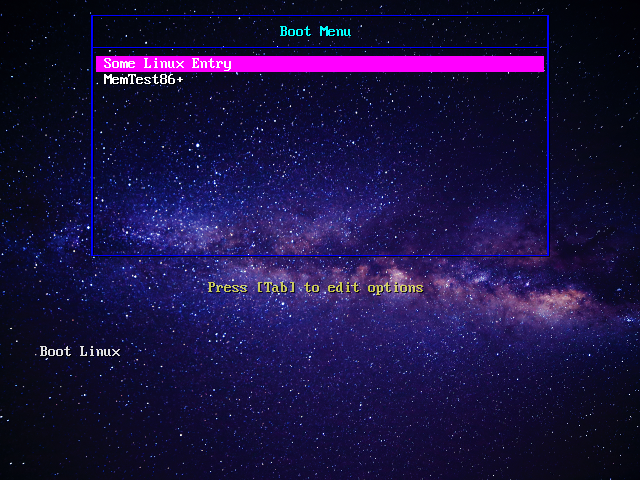
I am assuming extlinux/syslinux is installed to
/usr/lib/syslinux, as it was for me on Ubuntu
16.04.3, and that your disk is at /dev/sdz
Copy the mbr to your disk’s boot sector.
sudo dd \
if=/usr/lib/syslinux/mbr/mbr.bin \
of=/dev/sdz \
count=1 \
bs=440 \
conv=notrunc
Mount your device at /mnt.
sudo mount /dev/sdz1 /mnt
Install extlinux to your mounted disk.
sudo extlinux --install /mnt
Your disk should look something like this.
$ ls /mnt/
ldlinux.c32 ldlinux.sys lost+found
Copy the following files from
/usr/lib/syslinux/modules/bios/ to
/mnt/.
vesamenu.c32
libcom32.c32
libutil.c32
Copy
an image (original) that is exactly 640x480 to
/mnt/background.png.
sudo cp ~/some/image/image-640x480.png /mnt/background.png
Create a file at /mnt/extlinux.conf that looks like
this. Note that I have put placeholder boot entries here.
You need to install the files needed to boot to Linux or some
other distribution. This menu is valid, but without the files, you
cannot boot anything.
UI vesamenu.c32
MENU TITLE Boot Menu
# This corresponds to a label below.
DEFAULT linux
# Timeout is measured in 1/10 of a second.
# 600 -> 60 seconds.
# Timeout is ignored if only one menu entry.
TIMEOUT 600
# Background image *must* be the same resolution as the resolution here.
MENU RESOLUTION 640 480
MENU BACKGROUND background.png
# White on a black/transparent background.
MENU COLOR screen * #ffffffff #00000000 std
# Blue borders on a black/transparent background.
# Borders have padding, so that background matters.
MENU COLOR border * #ff0000ff #00000000 std
# Title bar is cyan on a black/transparent background.
MENU COLOR title * #ff00ffff #00000000 std
# Selection bar is white on a magenta/opaque background.
MENU COLOR sel * #ffffffff #ffff00ff none
# Unselected menu items are white on black/transparent.
MENU COLOR unsel * #ffffffff #00000000 std
LABEL linux
MENU LABEL Some Linux Entry
MENU DEFAULT
KERNEL /vmlinuz
APPEND initrd=/initrd.gz
TEXT HELP
Boot Linux
ENDTEXT
LABEL memtest
MENU LABEL MemTest86+
KERNEL /memtest
TEXT HELP
Boot MemTest86+ memory test application
ENDTEXT