Thunderbolt 1 Enclosure
This article was last edited over 3 years ago. Information here may no longer be accurate. Please proceed with caution, and feel free to contact me.
My research has led me to believe that there are no single-bay 2.5" diskless Thunderbolt 1 enclosures.
The enclosures I have found all include at least one drive, and many of them are built using sleek unibody designs that do not seem conducive to replacing the hard drive.
I have decided that the only way to get an “empty” Thunderbolt 1 enclosure is to find an external Thunderbolt 1 device that already has a drive in it, and to then open it up and replace the hard drive within as needed.
Although I imagine that many Thunderbolt 1 drives could potentially be opened and have their drives upgraded, I ended up choosing the LaCie Rugged Thunderbolt and USB 3.0 1TB Portable Hard Drive STEV1000400.
It was affordable compared to many other Thunderbolt 1 drives, and it was the only device for which I could find any evidence that someone successfully opened it and upgraded the drive.
LACIE 2TB USB 3.0 Thunderbolt Drive DISASSEMBLE / SSD SWAP.
My model Lacie is not the same one as in that video, but thankfully the drives are so similar that the video applied to my drive as well, and was a huge help.
Performance
I ran a performance test on my Lacie with the original hard drive. In my case, a 7200 RPM 1TB Seagate drive.
I connected it to my MacBook as an external drive and I wrote data to the disk for 15 minutes.
cat /dev/zero | pv -a -t /dev/rdisk2
0:15:00 [ 130MiB/s]
The average speed was 130 MiB/s (1.090 Gbps).
After I upgraded the drive to a Samsung 850 EVO 500GB 2.5-Inch SATA III Internal SSD (MZ-75E500B/AM), I installed macOS to the drive and booted to it to do some other performance tests.
First, I booted to the drive using the Thunderbolt 1 interface, and wrote data to a garbage file on disk.
cat /dev/zero | pv -a -t /tmp/garbage.file
0:02:00 [ 358MiB/s]
The average speed was 358 MiB/s (3.003 Gbps).
Finally, I booted to the drive using the UBS 3.0 interface, and wrote data to a garbage file on disk.
cat /dev/zero | pv -a -t /tmp/garbage.file
0:03:00 [ 383MiB/s]
The average speed was 383 MiB/s (3.212 Gbps).
I was expecting Thunderbolt 1 to be faster than USB 3.0 since it has a theoretical max speed of 10 Gbps, but USB 3.0 was faster by a small margin.
If your goal is performance, and your options are USB 3.0 or Thunderbolt 1, these results would make me say it is worthwhile to save money and buy a USB 3.0 enclosure rather than attempting to do what I did here.
It does not seem that Thunderbolt 1 provides any meaningful advantage over USB 3.0 in my simple tests.
Dissasembly And Upgrading To An SSD
Warning: This WILL void your warranty
The drive offers both USB 3.0 and Thunderbolt 1 connectivity.
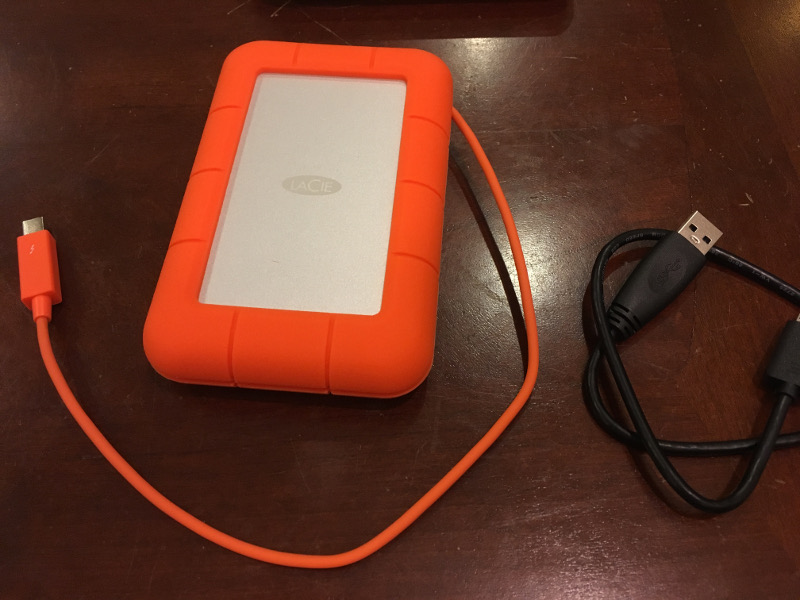
The Thunderbolt 1 cable is hard-wired.

The USB 3.0 cable is detachable.


The drive is a breeze to disassemble.
The rubber casing can be removed simply by stretching it off.
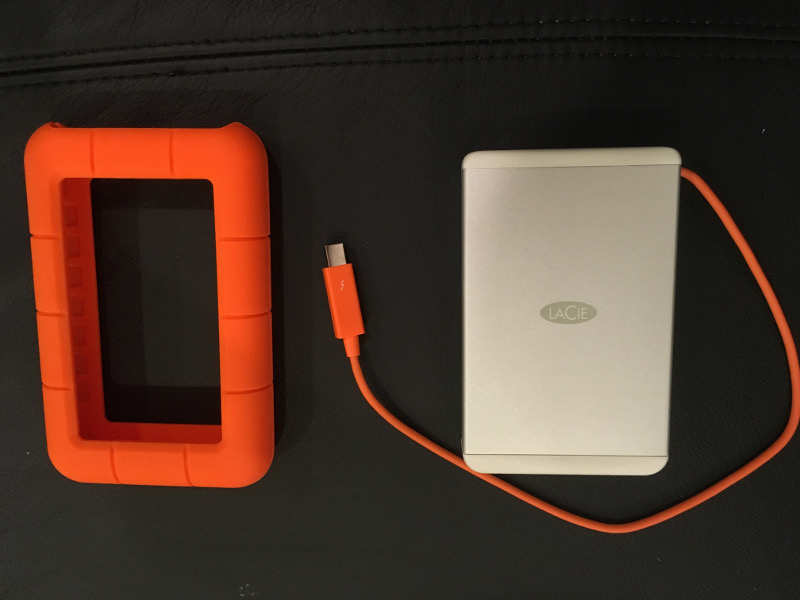
Underneath are four screws. These are the only screws that need to be removed.

You can then slide the drive assembly out.
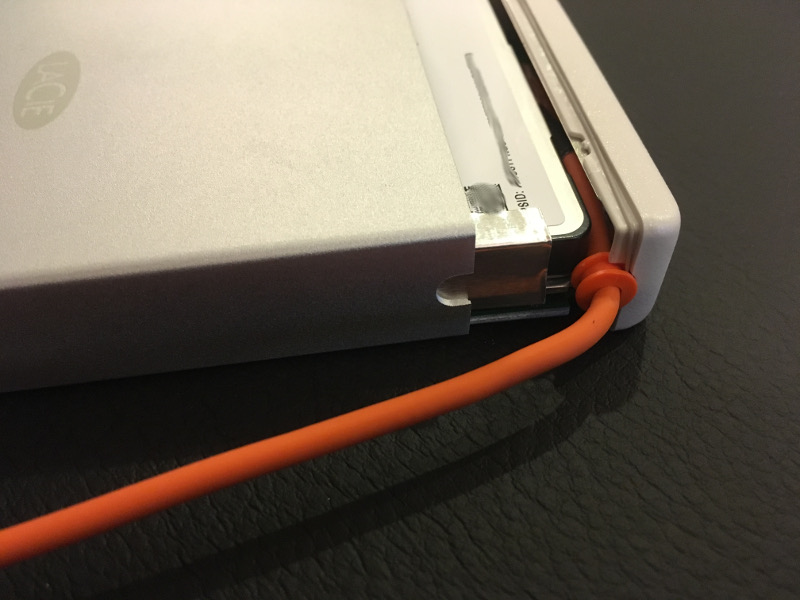
You will have to peel off the magnetic tape. Unfortunately, you will probably end up breaking the tape, but I do not think that it serves a significant purpose, so I would not worry too much.
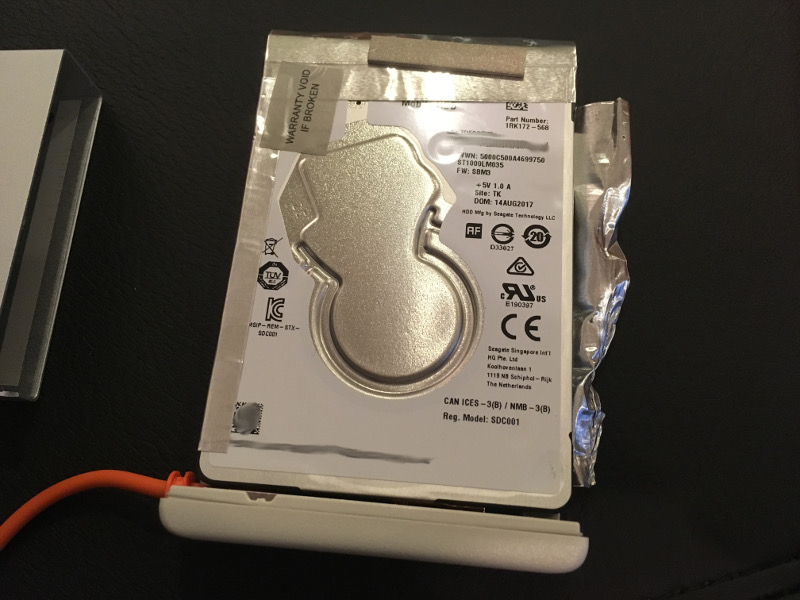
The drive inside is a standard SATA drive. In my case, it is a 7200 RPM 1 TB drive.
At this point, you can simply slide the drive out of the SATA connector, install your new drive, and reverse these steps.
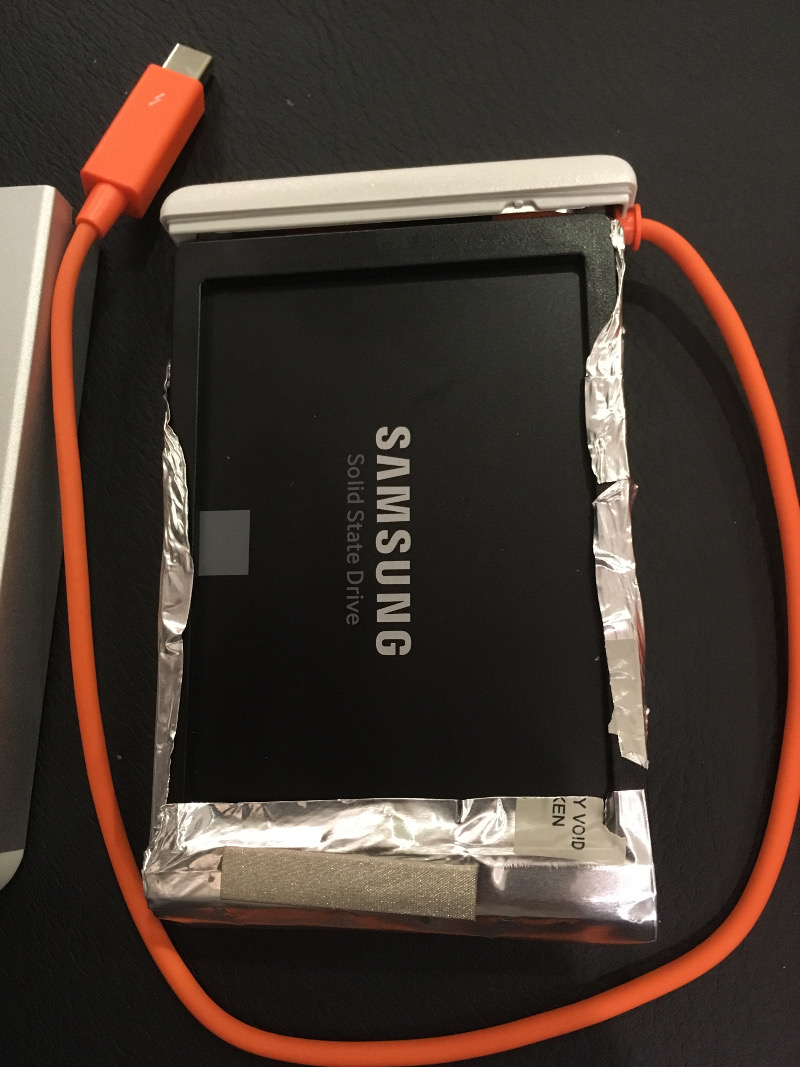
Thankfully, it is all very straightforward.